As technical leads and managers, you're constantly evaluating tools. It's not just about features; it's about the Return on Investment (ROI). How does a tool impact your team's velocity, your budget, and your system's stability? Sticking with slow, basic tools like `grep` or overpaying for complex SaaS log management platforms has hidden costs that directly impact your bottom line.
LogLens isn't just another log querying tool; it's a strategic investment designed to deliver quantifiable ROI. This post breaks down how LogLens Pro pays for itself by tackling the major pain points of traditional log management and investigation, building on the specific workflows we've covered previously.
The Hidden Costs Bleeding Your Budget & Time in Log Analysis
Before calculating ROI, let's acknowledge the drains LogLens plugs:
- Wasted Developer Hours: Time spent wrestling `grep`, `jq`, or slow UIs during log investigation is expensive, high-stress time lost.
- Exorbitant SaaS Logging Bills: Ingestion, retention, indexing, and rehydration fees quickly add up, often costing thousands monthly for comprehensive log management services.
- Slow Incident Response (High MTTR): Every minute struggling with application logs during an outage means lost revenue and user frustration.
- Opportunity Cost: Engineers bogged down in debugging aren't creating value or shipping features.
- Log Management Complexity: Time spent setting up and maintaining complex logging pipelines or dealing with restrictive SaaS interfaces.
How LogLens Pro Delivers Measurable ROI for Log Investigation
LogLens Pro tackles these costs head-on:
1. Slash Cloud Logging Costs by up to 99%
One of the most dramatic gains comes from changing how you store logs. Instead of paying premium SaaS rates for ingestion, indexing, and searchable retention, you can archive logs to ultra-cheap object storage (like S3, GCS, Azure Blob).
LogLens Pro makes this feasible as a powerful CLI tool that seamlessly analyzes compressed log archives (`.gz`) directly from your local machine after download, eliminating costly SaaS fees and "rehydration" charges.
# Example: Download archive and perform instant log analysis
aws s3 cp s3://my-log-archive/prod-api-`date +%Y-%m-%d`.log.gz .
loglens tui prod-api-`date +%Y-%m-%d`.log.gz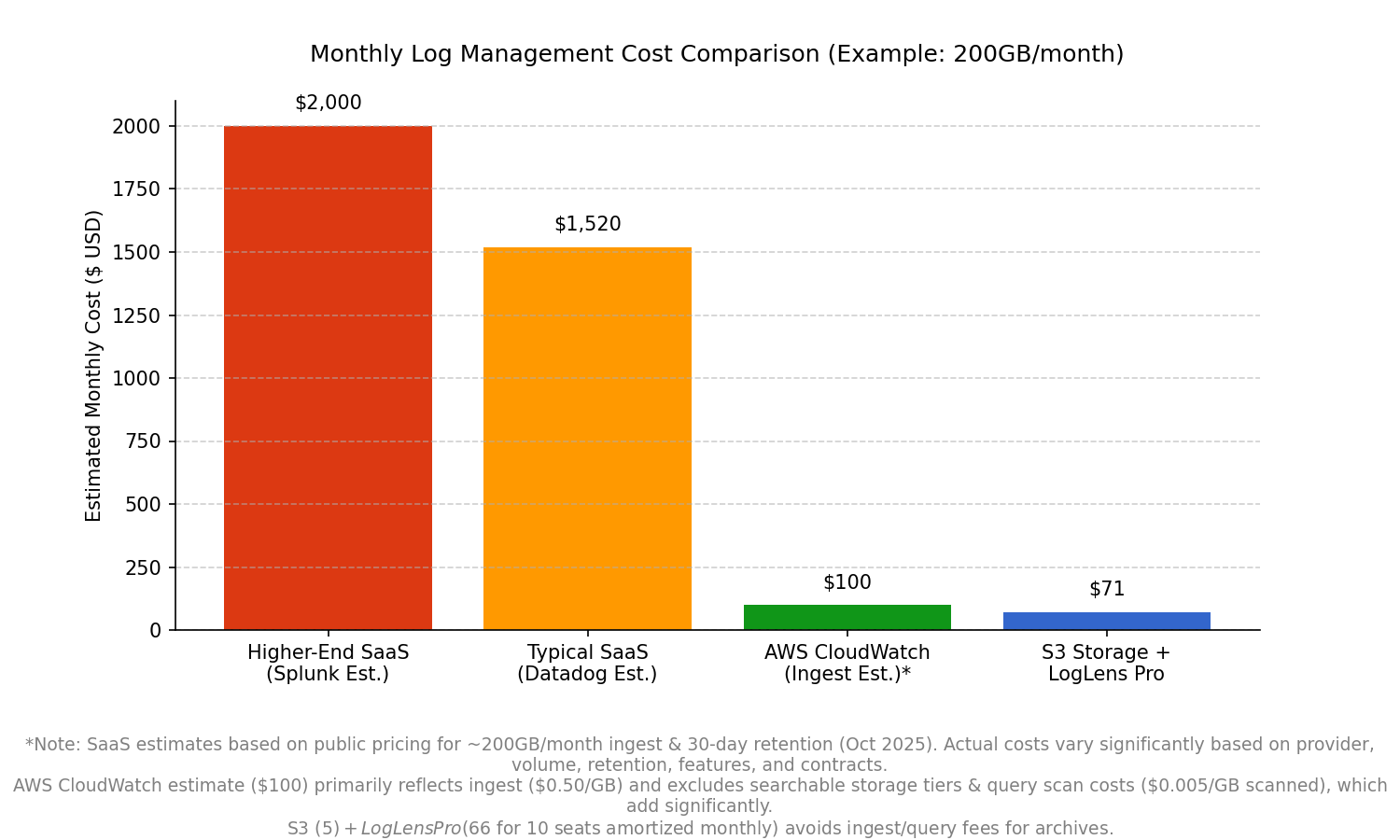
*Note: SaaS estimates based on public pricing for ~200GB/month ingest & 30-day retention (Oct 2025). Actual costs vary significantly based on provider, volume, retention, features, and contracts. AWS CloudWatch estimate ($100) primarily reflects ingest ($0.50/GB) and excludes searchable storage tiers & query scan costs ($0.005/GB scanned), which add significantly. S3 ($5) + LogLens Pro ($66 for 10 seats amortized monthly) avoids ingest/query fees for archives.*
Benefit: Directly cuts monthly cloud bills by replacing expensive ingest/indexing/retention fees with low-cost object storage. Enables longer, affordable retention and helps optimize log storage costs. While S3 downloads (egress) aren't free beyond the monthly free tier (~100GB), the cost for occasional investigation downloads is typically negligible compared to SaaS fees. (➡️ Read our detailed guide: Reduce Logging Costs by 99%: The S3 Cold Storage + LogLens Workflow).
2. Drastically Reduce Mean Time To Resolution (MTTR) with Faster Debugging
During incidents, faster debugging is critical. LogLens Pro accelerates root cause analysis for both structured and unstructured logs:
- Blazing Fast Queries: Filter structured logs (JSON, logfmt) orders of magnitude faster than `grep` + `jq`. Find needles in haystacks in seconds using a dedicated query language, directly on local files (including `.gz`).
- Instant Statistical Insights: Use `stats summary`, `group-by`, and `describe` to instantly spot anomalies, slow endpoints, or error spikes without manual log parsing or waiting for slow SaaS UIs.
- Real-Time Monitoring: Use `watch` to tail multiple server logs, apply filters, and highlight terms live – perfect for deployments or tracking down intermittent issues.
# Example: Quickly find P95 latency for a specific endpoint using structured log querying
loglens stats describe ./api-logs/ latency_ms --where 'endpoint=="/v1/cart/checkout"'Benefit: Quicker incident response reduces downtime and improves system stability.
3. Boost Developer Productivity & Focus during Log Exploration
Give valuable time back to your engineers and improve their workflow:
- Intuitive TUI (Terminal User Interface): Interactively explore application logs, filter dynamically, and drill down without complex commands using `loglens tui`. Handles large files and `.gz` archives smoothly.
- Structured Data Power: Query fields directly (`user.id == "abc"`), not fragile text patterns. Easily discover available fields with `loglens fields`.
- Less Context Switching: Stay in the terminal, your primary environment, avoiding slow web UIs and maintaining focus.
Benefit: Reduced debugging friction means more time building features. Improves the developer workflow for log investigation and overall engineer efficiency.
4. Streamline DevOps Workflows & Automation
LogLens integrates seamlessly into your automation and DevOps practices:
- Scriptable Analysis: Use `query --json` or `count` in CI/CD pipelines, monitoring scripts, or log analysis automation tasks directly against local log files.
- Consistent Environment: Works identically locally, on servers via SSH, or with downloaded archives, ensuring consistent results without relying on external services.
- Built-in Utilities: `compress` and `decompress` commands simplify log rotation, archival, and preparation for analysis.
# Example: CI check for critical errors post-deploy using log analysis automation
ERROR_COUNT=$(loglens count ./logs/ 'level=="critical"' --since 5m)
if [ "$ERROR_COUNT" -gt 5 ]; then echo "ALERT!"; exit 1; fiBenefit: Enables robust automation, integrates smoothly with existing command-line tools, promotes consistent log investigation practices across environments.
Quantifying the Gains: A Sample ROI Calculation
Let's make this concrete and estimate the business value. Assume:
- Team Size: 10 Engineers
- Average Engineer Cost (fully loaded): $150/hour
- Incidents per month needing log analysis: 5
- Time saved per incident with LogLens Pro (faster debugging on local/archived logs): 30 minutes (0.5 hours)
- Estimated Current SaaS Logging Cost (Ingest, Indexing, Retention): ~$1500/month (Based on ~200GB/month, see graph note)
- S3 + LogLens Pro Cost (10 seats, Year 1 subscription amortized*): ~$71/month (~$5 S3 + ~$66 LogLens)
Monthly Savings (Year 1):
- Time Savings (Reduced MTTR & Increased Developer Productivity): 10 engineers * 5 incidents * 0.5 hours/incident * $150/hour = $3,750
- Direct Cost Savings (Lower Logging Expenses): ~$1,500 (SaaS Est.) - $71 (S3+LogLens) = ~$1,429
Total Estimated Monthly ROI (Year 1): $3,750 + $1,429 = ~$5,179
*LogLens Pro is $79/seat/year (annual subscription). The ~$66/month shown for LogLens is the first year's subscription cost ($790 total for 10 seats) amortized monthly for direct comparison with SaaS fees. The subscription includes updates and support for the year. If you choose not to renew, the license includes a perpetual fallback – you can continue using the last version you had access to indefinitely, but without further updates or support. Object storage costs (like S3) are separate and typically very low for storage, with potential minor costs for data retrieval (egress).
This simple example highlights the substantial return, even before considering the indirect value of reduced downtime impact or increased feature velocity. The financial benefits are clear.
LogLens Pro: The ROI Multiplier for Advanced Log Analysis
While the free tier offers basic search, the Pro features (`query`, `stats`, `tui`, `watch`, `count`, `.gz` support) are the advanced log analysis capabilities driving the significant ROI discussed. They enable the speed, insights, and workflow efficiencies (especially with archived/compressed logs) that translate directly into business value and cost justification for the tool.
Conclusion: An Investment in Efficiency, Not an Expense
Investing in efficient tooling like LogLens Pro is a sound financial decision. By drastically cutting SaaS logging expenses through archival, slashing incident resolution times (MTTR) with faster local analysis, and boosting team productivity, it delivers a tangible return on investment far exceeding its cost. Equip your team with the right CLI tool to turn log investigation from a chore into a strategic advantage.
Frequently Asked Questions for Managers
How long does it take to onboard the team to this log analysis tool?
LogLens uses familiar CLI concepts. Engineers typically pick it up in hours. The TUI (`loglens tui` - Terminal User Interface) offers an easy start, and the query language is intuitive for structured log analysis.
Does it integrate with our existing systems?
Yes, LogLens is a local CLI tool working directly on log files (local, SSH, downloaded archives like those from S3/GCS). It complements log shippers (Fluentd, Vector) and its output is easily scriptable for automation.
Is it secure? Our logs contain sensitive data.
LogLens runs entirely locally on your machine or server. It does not send your log data to any external service for analysis (aside from license checks). You maintain full data control, making it suitable for sensitive system logs.
Can we start with the free version to evaluate?
Absolutely. The free version offers `search` and compression utilities. However, the major ROI benefits (advanced structured log querying, statistical analysis, the interactive TUI, real-time watching, and efficient `.gz` analysis) require the LogLens Pro subscription.